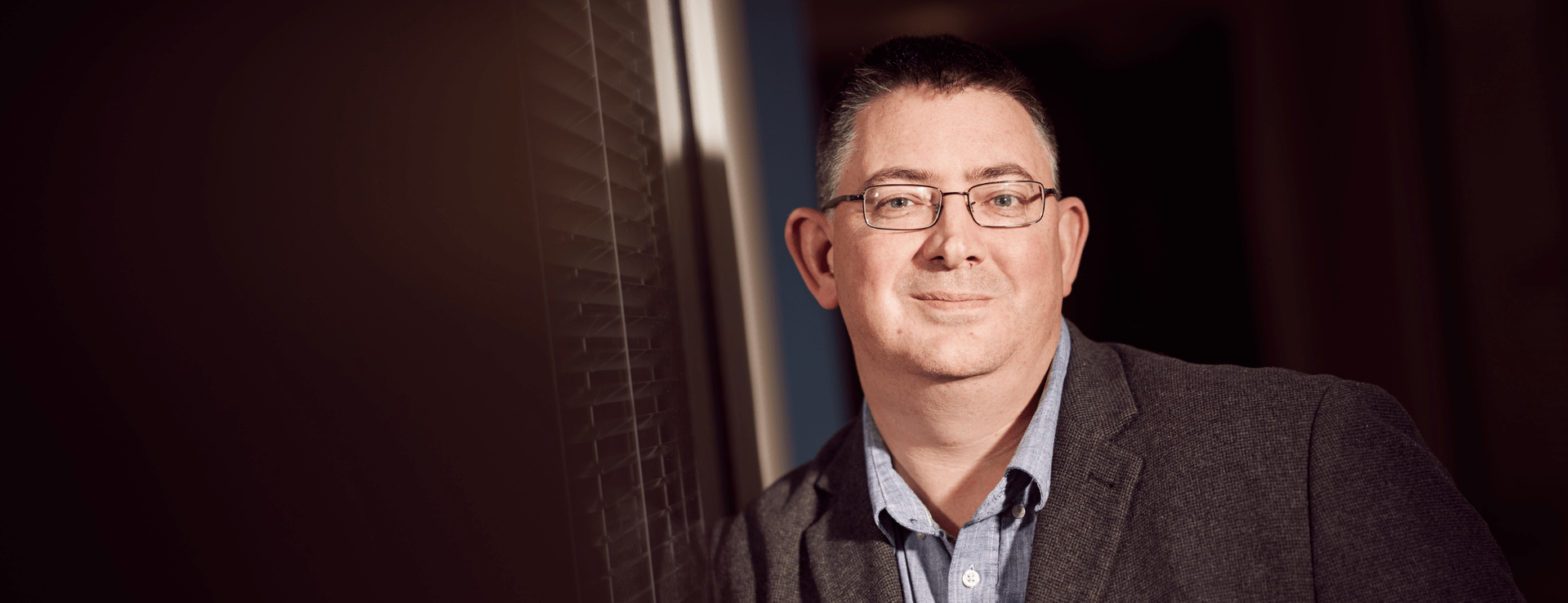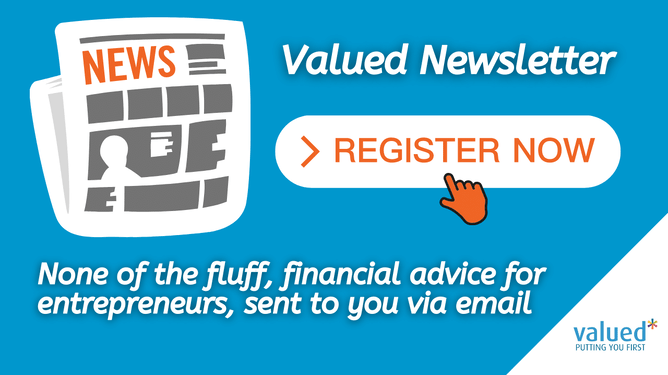A newsletter is a great way to connect with your customers and prospects probably sits on your ‘to-do’ list. Here’s a quick guide to help you achieve it.
Who are you sending it to?
Your communication with customers and prospects builds on their relationship with your brand. Be human in your communications and make sure you are ‘them focused’ not ‘you focused’. The result will be much more engaging.
Subject line
Invite your recipient to open your email. Try to stay away from obvious titles such as ‘July Newsletter’. Here’s a tip: Use the email content to create a title. Choose the most compelling point of the email and create your heading.
Preview Text
Using digital marketing software will allow you to write up a short preview that your readers will see first. It only needs to be a couple of lines but it gives them a teaser and should convince them to open your email.
The body copy
Break it into scannable sections. You will find it easier to write and your audience can zero in on the information they are most interested in.
Here are some ideas to include in your newsletter:
- Greeting – Keep it short and sweet and don’t be afraid to be different, such as starting with a question or a strong statement
- Product news – Promote and describe the key benefits
- A special offer – Exclusive to these customers
- Case studies – Link to a blog on your website showcasing happy customers
- Stories from your business – Tell them about a cause you support or introduce a new member of your team
- Lifestyle – A great holiday read, a recipe using your products
- Important Information – Let customers know if your business is closed over a holiday period or advise them of changes to deliveries etc
Design and Images
Bring your company branding to the fore. Your email is not the same as a print brochure but images do sell. For longer form content you can add a ‘Read More’ button or use a link included in the sentence, that directs readers back to a blog or news page on your website. Software like Mailhimp or Active Campaign can really help you simplify this.
Follow the rules
Ensure you have your contacts’ permission to email them. Your email always needs to include an unsubscribe link in the bottom of the email, your contact address and it’s also a good idea to tell them why they are receiving it.
Send a test
Finally, before you send it out to your customers and leads, send a test to yourself. Do a final read through to check grammar and spelling are correct and you are ready to go.
Well done. There is one less thing on your ‘to-do’ list!
This article first appeared on our old website.